Vim Copy File Path From Project Root
I often found myself typing file path manually when explaining code implementation and its use cases to my teammates. The task to type file path manually is very daunting and I hate it so much when I mistyped. The file path I mentioned is relative from project root. Let's say you have this structure
▾ Yomu/
▸ API/
▸ DataStructures/
▾ Screens/
┊ ▾ ChapterList/
┊ ┊ ┊ Chapter.swift
┊ ┊ ┊ ChapterCell.swift
┊ ┊ ┊ ChapterCell.xib
┊ ┊ ┊ ChapterCollectionHeader.swift
┊ ┊ ┊ ChapterCollectionHeader.xib
┊ ┊ ┊ ChapterCollectionViewController.swift
┊ ┊ ┊ ChapterCollectionViewController.xib
┊ ┊ ┊ ChapterCollectionViewModel.swift
┊ ┊ ┊ ChapterViewModel.swift
┊ ┊ ┊ ReadChapterRealm.swift
....
▸ YomuTests/
and you want to point out to someone an implementation in ChapterViewModel.swift, you would type this
Yomu/Screens/ChapterList/ChapterViewModel.swift
I did that a lot...
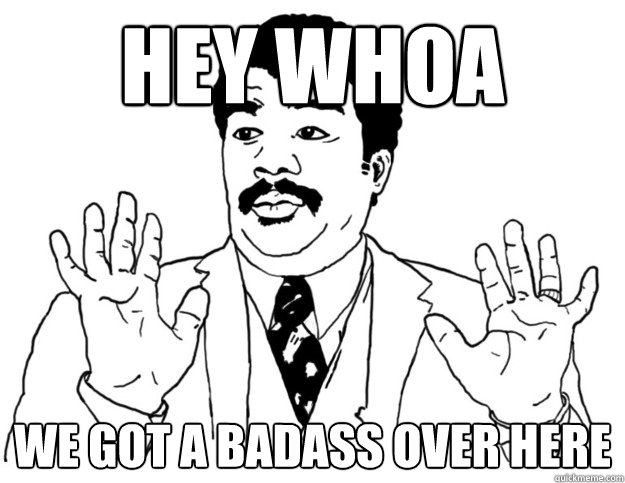
I knew there's a better way to do this. There's a built-in function in vim that returns the relative path (from project root) of a file in active buffer.
expand('%')
Of course we can do better than that! It'll be handy if we can copy the file path to system clipboard.
" Register relative file path of current buffer
" from project root to system clipboard
nnoremap <F10> :let @+ = expand("%")<CR>
Now everytime you press F10 in normal mode, it will automatically register file path to current active file
in buffer to your system clipboard.